Software we use in our online advertising agency
Going from freelancing to starting an agency, you have to try software – and give it a chance – before you really know if it fit your needs. Even just as a one-person-company, you can have difficulties keeping track of software and what system to use.
Here’s the software we now use in our agency. We don’t have any sales staff and we’re around 7 people working with Google AdWords, Facebook Ads and WordPress websites. Size and company type will of course influence what works but here’s what works for us (at the moment):
Podio
 Our CRM system of choice. Since we started our agency in 2011 we have tried different CRM systems. We started with 2 people and at the moment (2017) we are 7.
Our CRM system of choice. Since we started our agency in 2011 we have tried different CRM systems. We started with 2 people and at the moment (2017) we are 7.
Our needs grew with us even though we’re still a very small company. The need for systems grew but we also got new insights and got better at running our company.
To date we have tried:
- Zoho CRM
- Insightly
- Basecamp
- Podio
Did we give all of them a fair chance? Not really, but who has time and structure to make it a lab experiement?
We wanted something that could grow with us and be as much or little as we wanted. A lot of our work is recurring and it goes for the tasks as well. With Podio we can structure workspaces for each part and still all be connected.
Podio ended up being the best solution for that. We use Podio for:
- Client data and contacts (including where we got the client from)
- Contact schedule for keeping in touch with each client
- Recurring client work hours
- Tracking hours spend on client work
- Tasks – both our own and assigning them to each other
It’s very client focused as you can see but tasks are also very important. It removes a lot of emails internally and even more importantly: We can stop people from interrupting their colleagues by coming to their desk. I bet you know the feeling 🙂
Trello
![]() This is no surprise. Who doesn’t use Trello? I love it and use it both professionally and at home too.
This is no surprise. Who doesn’t use Trello? I love it and use it both professionally and at home too.
In our agency we mainly use it to keep track of to do’s for clients and to keep links, pictures etc. in one place. Depending on the client we share a Trello board with them. For example when we have coded a WordPress website and want to get bugs and feedback reported.
Trello is also great for new projects, with to do’s, ideas, headlines etc. We can empty our heads and sort through it all afterwards.
Slack
 Our favorit chat client. Now we can have channels with clients which makes a lot of back and forth easier.
Our favorit chat client. Now we can have channels with clients which makes a lot of back and forth easier.
Skype was great but I’ve gotten more spam from them in the last few years. Now it’s no contest. Especially with different Slack Bots. For example GrowBot that helps us celebrate and appreciate each other some more.
Slack also integrates with other services like Dropbox and Trello.
Google Suite

Google Suite? More like Google Sweet! (I’ll just let myself out)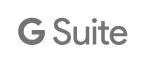
For our emails we use Gmail for business. We also use Google Sheets for budgets and other internal numbers. Google Docs for idea generation and all our other document needs.
It costs a bit each month but it´s worth it.
Mimer Metrics
 Of course we use our own product for reporting and dashboard sharing. Mimer Metrics gives us an overview and live data from our clients. Saves us a lot of time reporting and answering client questions.
Of course we use our own product for reporting and dashboard sharing. Mimer Metrics gives us an overview and live data from our clients. Saves us a lot of time reporting and answering client questions.
Dropbox
![]() Filesharing, safe keeping and availability. Dropbox makes it all easy. We’ve tried Box, Sugar Sync and other, but nothing really works as well as Dropbox.
Filesharing, safe keeping and availability. Dropbox makes it all easy. We’ve tried Box, Sugar Sync and other, but nothing really works as well as Dropbox.
We use Dropbox Plus which gives us unlimited file history and enough space to keep everything safe and available.
Final thoughts
This list is not complete of course. We also use job specific tools like Photoshop, AdWords Editor etc. but those tools are not really going to impact your company as a whole.
The listed tools are used by everybody in the company and we can see the benefits using them each day.
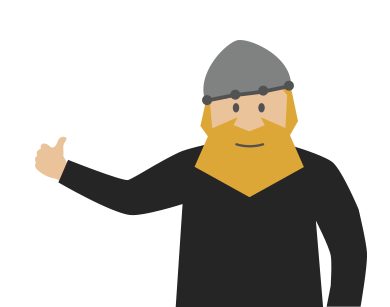 GET HAPPIER CLIENTS
GET HAPPIER CLIENTS